Blog Website
For my blogging website I wanted something different than my main (portfolio) website.
I wanted them to be separated for the reason that, if I wanted to chance my blog post or the other way around, they both would not be affected. This gives me some freedom to experiment with either of them if I would want to.
Content Type
My posts are written in markdown initial using Obsidian which I used for content management and then copied over to visual studio code which I use as my primary code editor for eventually posting the blog posts. Any tags or URL or similar are added there.
This also gives me the flexibility if I wanted to chance framework that has markdown support. I easily could without having to rewrite everything, just chance the file header and the image referencing.
Flow
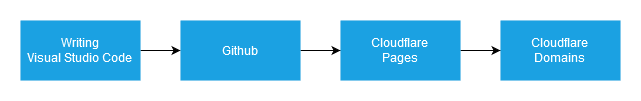
The publishing pipeline currently consists of writing the initial drafts of each blog post in Obsidian. This is then copied in to Visual Studio Code where I have my blog repo saved as a workspace. The content is copied, files are linked, headers are updated with required tags & URL slugs. The Zola framework is used for hosting all the posts with a modified terminal theme.
Once the blog post is finished, the content is added using git and pushed to the remote repo hosted on Github.
Normally, on each Git push, Cloudflare pages will auto deploy your page. I have disabled this. This gives me more control when I want to deploy the updated version of the website. The Cloudflare Pages project is then linked to the sub domain which is hosted on cloudflare.
This whole setup so far costs me nothing!
The reason for choosing Cloudflare Pages is that it allows me some freedom of choose for the framework I want to use for the site. My portfolio website runs on Hugo, which is also deployed using Cloudflare Pages. If I wanted to chance to Astro I can do that.
Performance
Regarding performance (Lighthouse scores), I was not happy initially. I knew there were some issues initially using this theme. As you can see in the lighthouse screenshot below, this is a mobile users test.
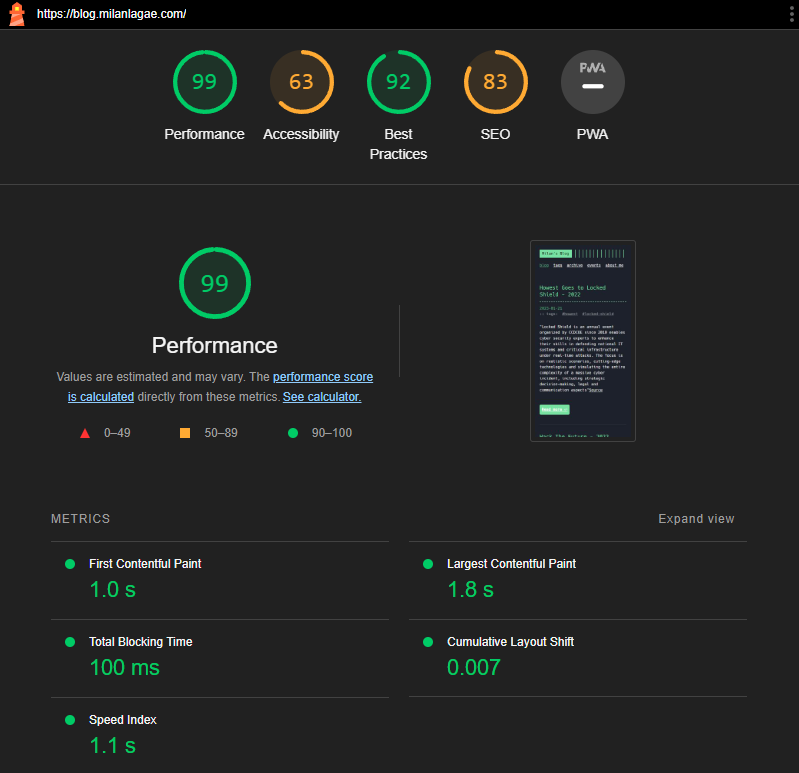
Having looked at the issues highlighted by the test, I adjusted the things I could easily do. When we rerun, the test gives us the scores as seen on the below image. These are not perfect but are sufficient for now.
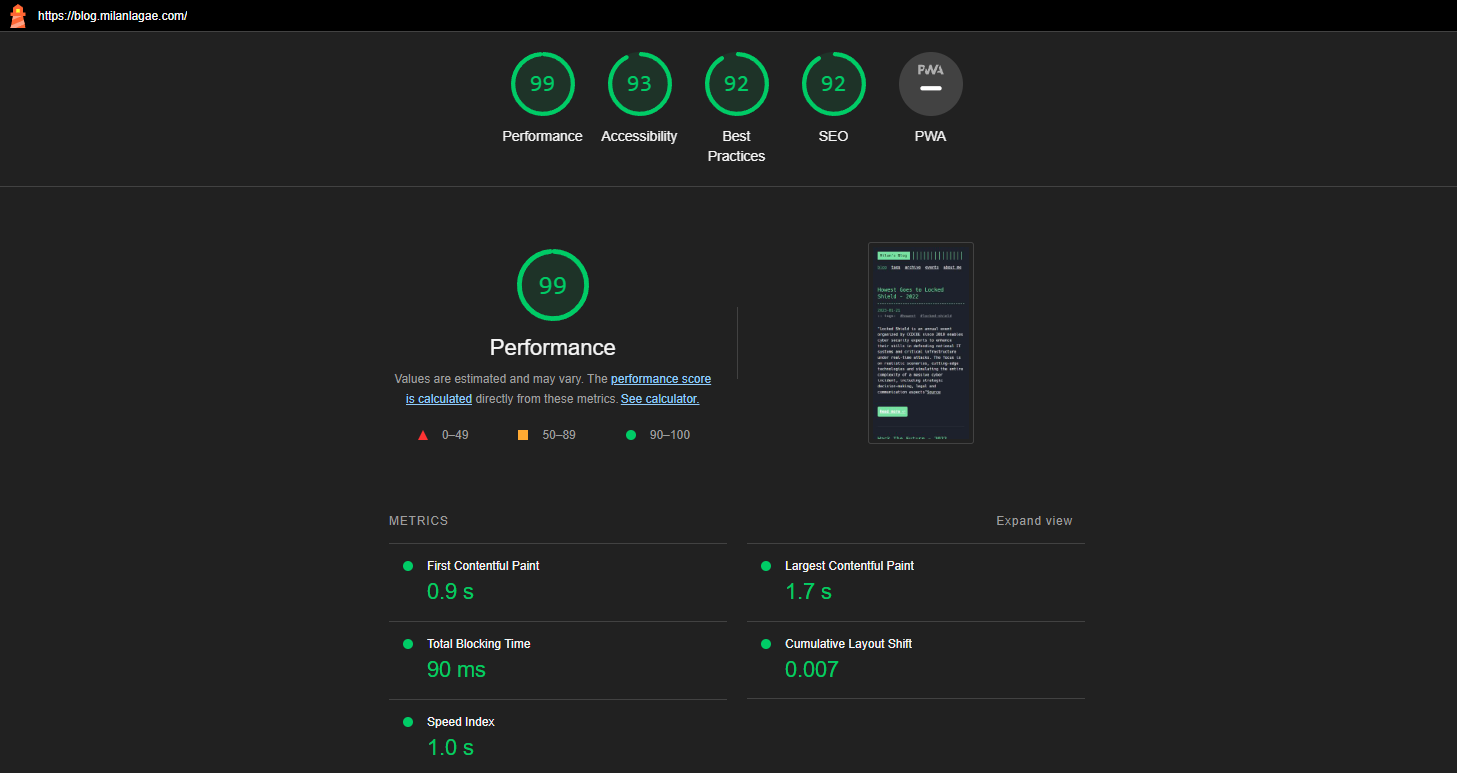
Adjustments
If I wanted to make some adjustments, such as editing the Read More, I had to clone the initial theme repo. This gives me more freedom solving any issues or adjustments to the original theme.
Future
Some future adjustments I would like to make are for the option of downloading static files such as pdf's. Initial testing has showed that his is easily doable.
Next upgrade is adding the meta tags required for the Open Graph protocol, which allows for previewing image, from an article or blog post, is used by several social media sites. The theme used initially removed these tags, but they do provide a nice feature set.
Another reason for implementing these feature set, is increasing the knowledge in how the framework works and how the theme is structured.
Conclusion
Overall, I am happy with the Zola framework and the theme. The base framework itself allows some flexibility. And the fact that I cloned the theme repo gives me some flexibility into the future. If I desire, I can still chance to any another theme available or create one of my own.